How to Post a Job on LinkedIn Free Ultimate Guide

Do you want to hire top talent for your company? In today’s digital age, post a Job on LinkedIn is a strategic move to find the best candidates for your job openings. LinkedIn, the world’s largest professional network, is the go-to platform for job seekers and recruiters.
In this comprehensive guide, we’ll show you how to post a job on LinkedIn effectively, ensuring you reach a wide pool of potential candidates and maximize your chances of finding the perfect fit for your team
Table of Contents
Why LinkedIn?
Before we dive into the nitty-gritty of post a job on LinkedIn, let’s understand why it’s the ideal platform for your recruitment needs.
LinkedIn boasts over 774 million users worldwide, making it a treasure trove of talent. Whether you’re a small startup or a multinational corporation, LinkedIn offers a level playing field to connect with professionals. With such a vast and diverse user base, you’re bound to find candidates with the skills and experience you require.

The Step-by-Step Guide
How to Post a Job on LinkedIn
Let’s break down the process of posting a job on LinkedIn into easy-to-follow steps
Step 1: Log In to Your LinkedIn Account
Ensure you’re logged into your company’s LinkedIn account. If you don’t have one, create a company page first, as it’s essential for posting jobs.
Step 2: Click “Work” and then “Post a Job”
In the top navigation menu, click on “Work” and then select “Post a Job” from the dropdown menu.
Step 3: Job Details
Fill in the necessary job details, such as the job title, location, and job function. Be clear and specific in your job description to attract the right candidates.
Step 4: Job Requirements
Specify the skills and qualifications you’re looking for in a candidate. This is a critical section that will help you filter out unqualified applicants.
Step 5: Set Your Budget
LinkedIn offers options for sponsored job postings. Set your budget for better visibility and reach.
Step 6: Preview Your Job Posting
Before finalizing, review your job posting to ensure all details are accurate and appealing to potential candidates.
Step 7: Payment
Complete the payment process if you’re using a sponsored job posting.
Step 8: Post Your Job
Click the “Post Job” button, and your job listing will be live on LinkedIn.
Optimizing Your Job Post
Now that your job is live on LinkedIn, it’s time to optimize it for better results. Here’s how:
Keyword Optimization: Incorporate relevant keywords in your job description. Use phrases that job seekers are likely to search for.
Engaging Job Title: Craft an engaging job title that highlights the unique aspects of the position.
Clear and Concise: Keep your job description clear, concise, and free from jargon. Be sure to include information about the company culture and perks.
Visual Appeal: Use eye-catching images and visuals that represent your company and the role.
Company Branding: Highlight your company’s brand and values in the job post to attract candidates who resonate with your mission.
FAQs
Q: Is it possible to post a job on LinkedIn for free?
A: Yes, you can post jobs on LinkedIn for free, but there are paid options available for better visibility.
Q: How long does a job post stay active on LinkedIn?
A: Job posts typically remain active for 30 days, but you can extend them if needed.
Q: Can I edit my job post after it’s live?
A: Yes, you can edit your job post at any time, even after it’s live.
Q: Are there any restrictions on the content of job posts?
A: Yes, LinkedIn has guidelines and restrictions on the content of job posts. Ensure your post complies with their policies.
Q: How can I get more people to submit applications for my job?
A: You can use sponsored postings, promote your job on social media, and encourage employees to share the post for greater reach.
Q: What is the best time to post a job on LinkedIn?
A: Posting jobs on weekdays, particularly Tuesday to Thursday, tends to get better results.
Conclusion
Posting a job on LinkedIn can be a game-changer for your recruitment efforts. With its extensive user base and powerful features, LinkedIn offers a potent platform to connect with top talent. By following the steps outlined in this guide and optimizing your job posting, you can increase your chances of finding the perfect candidate for your organization.
Harness the power of LinkedIn to find the talent your company deserves, and take the first step to building a stronger team today.




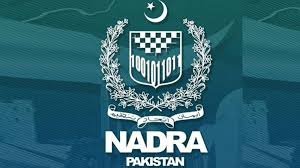

One thought on “How to Post a Job on LinkedIn Free Ultimate Guide”