How to add Job alerts on Linkedin Easy Steps

In today’s fast-paced job market, staying updated with relevant job opportunities is crucial. If you’re not already using LinkedIn to its fullest potential, you might be missing out on a goldmine of employment prospects. In this blog guide, we will explore how to add job alerts on LinkedIn, ensuring you receive timely notifications for positions that match your interests and expertise.
LinkedIn, often hailed as the world’s largest professional networking platform, is not just about connecting with colleagues and peers. It’s a powerful tool for job seekers to discover new employment opportunities and network with industry professionals. Let’s dive into the world of LinkedIn job alerts and see how they can transform your job search.

Table of Contents
How to Add Job Alerts on LinkedIn
LinkedIn has evolved from a simple professional networking site to a multi-faceted platform, offering numerous features to help job seekers. Adding job alerts is a simple process. Just follow these steps:
- Log in to Your LinkedIn Account: Ensure you’re logged in to your LinkedIn account.
- Access the Jobs Section: Click on the “Jobs” tab located in the top navigation menu.
- Set Up a Job Search: In the “Jobs” section, you can initiate a job search based on your preferences, such as job title, location, company, and industry. Use the search bar to input your criteria.
- Save Your Search: After setting up your search, you’ll see the option to “Save Search” on the right-hand side. Click on it.
- Name Your Search: Give your job alert a relevant name, so you can easily identify it in the future.
- Turn on Job Alerts: Below the saved search name, you’ll find the option to enable job alerts. Slide the button to the “On” position.
- Manage Your Job Alerts: You can manage your job alerts by going to the “Jobs” tab and selecting “Job Alerts” from the dropdown menu.
Now, you’re all set to receive job notifications that match your specified criteria.
The Power of LinkedIn Job Alerts
LinkedIn job alerts are a powerful tool for any job seeker. Here’s why you should consider using them:
1. Timely Notifications
LinkedIn job alerts ensure you never miss a relevant job opportunity. As soon as a job listing that matches your search criteria is posted, you’ll receive a notification. This timeliness can be a game-changer in a competitive job market.
2. Stay Informed
Job markets are dynamic, and new opportunities arise daily. With LinkedIn job alerts, you’ll be well-informed about the latest job postings in your industry or field of interest.
3. Customized Search
You have full control over your job alerts, allowing you to tailor your search to your specific needs. Whether it’s a particular job title, location, or industry, LinkedIn job alerts can be customized to match your preferences.
4. Save Time
Manually searching for jobs can be time-consuming. With job alerts on LinkedIn does the work for you, saving you time and effort.
5. Networking Opportunities
LinkedIn is not just about finding jobs; it’s also a place to connect with professionals in your field. Job alerts can help you discover companies and individuals who share your interests.
Frequently Asked Questions
How many job alerts can I set up on LinkedIn?
You can set up and manage as many job alerts as you need on LinkedIn. There’s no limit to the number of alerts you can create.
Can I receive job alerts on my mobile device?
Yes, LinkedIn allows you to receive job alerts on your mobile device through the LinkedIn mobile app. Simply ensure that your app’s notification settings are enabled.
Can I modify or delete a job alert?
Absolutely. You have the flexibility to edit, delete, or create new job alerts at any time. Simply go to the “Job Alerts” section and manage your preferences.
Do I need a premium LinkedIn account for job alerts?
No, job alerts are available to both free and premium LinkedIn users. You can access this feature without a premium subscription.
How often will I receive job alert notifications?
You can customize the frequency of job alert notifications. Choose from daily, weekly, or monthly notifications based on your preference.
Can I receive job alerts for international job opportunities?
Yes, you can set up job alerts for positions anywhere in the world. LinkedIn’s vast database allows you to explore global job opportunities.
Conclusion
LinkedIn job alerts are a valuable resource for job seekers, offering a convenient way to stay updated on job opportunities that align with your interests and qualifications. By following the steps outlined in this guide, you can easily set up job alerts on LinkedIn and take full advantage of this feature.
Don’t miss out on the opportunities waiting for you in the professional world. With LinkedIn job alerts, you’re just a notification away from your dream job. Stay informed, connected, and take your career to new heights.
Unlock the potential of job alerts on Linkedin today, and supercharge your job search!




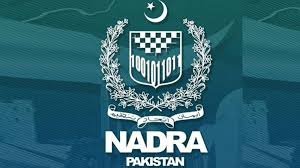

One thought on “How to add Job alerts on Linkedin Easy Steps”