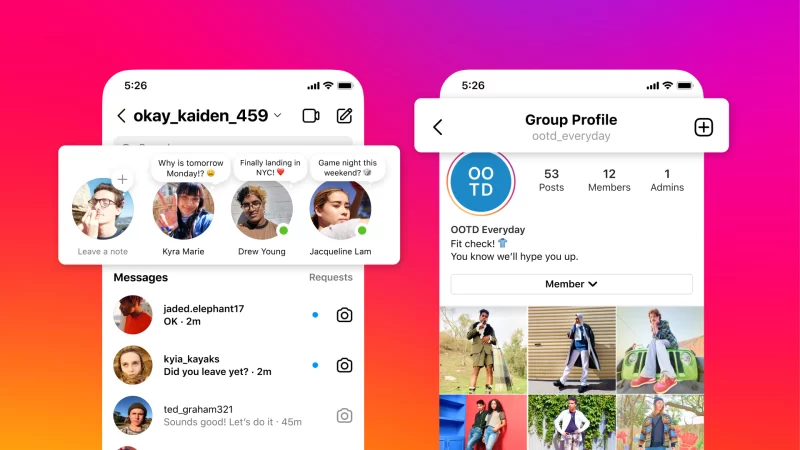Gmail Account Deletion in December How to Safe Your’s

Google decided to remove millions of Gmail Account starting in December 2023 starting as part of their efforts to enhance security and reduce the number of abandoned accounts. Inactive accounts is a higher risk of being vulnerable to hijacking and phishing schemes, and they also occupy valuable storage space. This new policy aims to address these concerns and ensure the overall security and efficiency of Gmail.

Table of Contents
What does this mean for you?
If you regularly use your account, there is no need to worry about it being deleted. This policy primarily targets accounts that have remained inactive for at least two years. However, if you fall into the latter category and haven’t used your account in two years or more, it is advisable to log in momentarily to ensure its continued activity.
What happens if my account is deleted?
If your account is deleted, you will lose access to all of the emails and other data stored in your account. This includes emails from friends, family, and colleagues, as well as any photographs, videos, or documents that you have submitted to Google Drive.
How to restore a deleted Gmail Account
If your account is deleted, you may be able to restore it within 21 days. To do this, go to the Gmail sign-in page and enter your email address. Then, select “Next.” If your account is eligible for restoration, you will see a message that indicates, “Your account has been deleted.” Click “Restore” to get your account restored.
Tips for keeping your Gmail account secure
Here are a few strategies for keeping your Gmail account safe:
Use a strong password and enable two-factor authentication. Be cautious about acting on links in emails, particularly from unverified senders. Keep your software up-to-date, including your operating system, web browser, and antivirus software.
By following these tips, you can help minimize the risk of your account being deleted in the first place and avoid the need for restoration. Protect your Gmail account and keep your data protected.
How can users keep their accounts active?
To keep your account active, simply sign in at least once every two years. This can be done by checking your email, sending an email, or using any other Google Service such as Drive, Docs, or Calendar.
Conclusion
Google’s decision to delete inactive Gmail accounts is a necessary step to improve security and reduce the number of abandoned accounts. While it may seem inconvenient for some users, it is ultimately a positive change that will benefit everyone. By following the tips in this article, you can keep your Gmail account safe and ensure that you don’t lose access to your important data.