Best Gaming Motherboards 0f 2023 By Intel and AMD
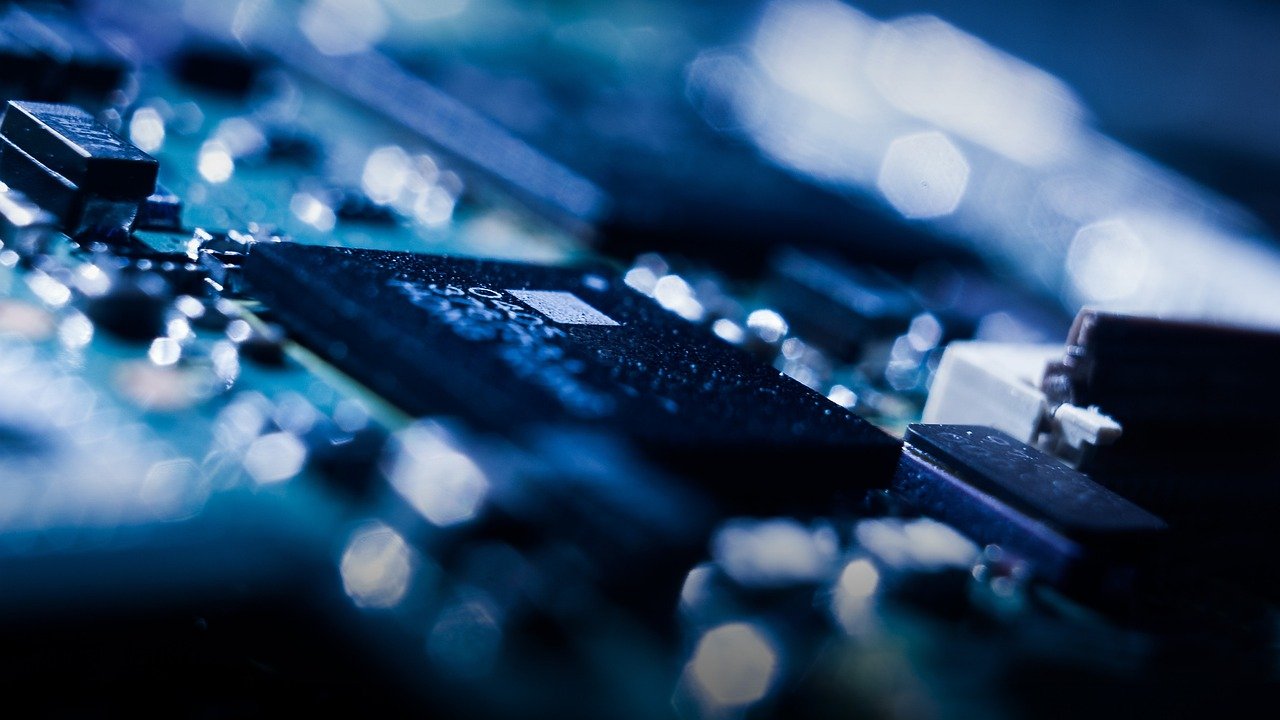
Choose the Best Gaming Motherboards as the building block for the ultimate gaming computer. What your gaming PC is able to do and is not depending on its motherboard. It also informs you which components to buy because not all PC parts are compatible with all motherboards. A good motherboard is one that allows you to play without concerns across a number of CPU and GPU generations.
Buying one of a Best Gaming Motherboards can be complicated as they stress cutting-edge capabilities that the normal user is still not familiar with. What significance features like PCI Express 5 will bring about in the coming years is unknown, although motherboards with this specification draw a significant rate. To avoid costly blunders, gamers should first pick if they want an AMD or Intel processor.
Table of Contents
Buying Best Gaming Motherboards
And then decide whether their system will be small ITX, ATX, or E-ATX. Buyers must also verify that the motherboard they choose has sufficient slots for storage and additional accessories. The best gaming motherboards listed below offer a wide range of specifications. And are suitable for low as well as expansive budgets.
| Motherboard | Chipset | Memory Slots | RAM Support | PCIe Slots | USB Ports | Form Factor |
|---|---|---|---|---|---|---|
| ASUS ROG Maximus XII Extreme | Intel Z490 | 4 | Up to 128GB DDR4 | 4 x PCIe 3.0 x16 | 10 x USB 3.2 | ATX |
| MSI MPG X570 Gaming Pro Carbon WIFI | AMD X570 | 4 | Up to 128GB DDR4 | 2 x PCIe 4.0 x16 | 6 x USB 3.2 | ATX |
| Gigabyte X570 AORUS Master | AMD X570 | 4 | Up to 128GB DDR4 | 3 x PCIe 4.0 x16 | 6 x USB 3.2 | ATX |
| ASUS TUF Gaming B550M-PLUS | AMD B550 | 4 | Up to 128GB DDR4 | 2 x PCIe 4.0 x16 | 8 x USB 3.2 | Micro ATX |
| MSI MAG B550 Tomahawk | AMD B550 | 4 | Up to 128GB DDR4 | 2 x PCIe 4.0 x16 | 6 x USB 3.2 | ATX |
| ASRock B550 Phantom Gaming 4 | AMD B550 | 4 | Up to 128GB DDR4 | 1 x PCIe 4.0 x16, 1 x PCIe 3.0 x16 | 6 x USB 3.2 | ATX |
| ASUS ROG Strix B460-F Gaming | Intel B460 | 4 | Up to 128GB DDR4 | 2 x PCIe 3.0 x16 | 6 x USB 3.2 | ATX |
| MSI MPG B460M Mortar WIFI | Intel B460 | 4 | Up to 128GB DDR4 | 2 x PCIe 3.0 x16 | 6 x USB 3.2 | Micro ATX |
| Gigabyte B450 AORUS PRO WIFI | AMD B450 | 4 | Up to 128GB DDR4 | 1 x PCIe 3.0 x16, 1 x PCIe 2.0 x16 | 4 x USB 3.1 | ATX |
| ASRock B450M Steel Legend | AMD B450 | 4 | Up to 64GB DDR4 | 1 x PCIe 3.0 x16, 1 x PCIe 2.0 x16 | 6 x USB 3.1 | Micro ATX |
Please keep in mind that the cost and availability of such motherboards fluctuate, so check with merchants for the most recent details. Let’s go to check best gaming motherboards in 2023 by Intel and AMD.
1. ASUS ROG Maximus XII Extreme
The ASUS ROG Maximus XII Extreme board is a premium motherboard that will give great gaming performance as well as outstanding overclocking capabilities. It has the Intel Z490 chipset, which makes it compatible with Intel Core CPUs from the 10th and 11th generations. This ATX format motherboard has excellent features, making it a good choice for gamers.

Key Features
- VRM (Voltage Regulator Module) Design: The robust 16+2 power stage VRM ensures stable power delivery to the CPU, even during heavy gaming sessions and overclocking.
- Memory Support: With four DDR4 memory slots supporting up to 128GB of RAM, the motherboard allows you to run multiple memory-intensive applications simultaneously.
- PCIe Slots: The motherboard features four PCIe 3.0 x16 slots, allowing you to install multiple high-performance graphics cards for SLI or CrossFire X configurations.
- Storage Options: It offers multiple storage options, including six SATA 6Gb/s ports and three M.2 slots with support for PCIe 3.0 x4 and SATA SSDs.
- Networking: The motherboard comes with an Aquantia AQC107 10Gb Ethernet controller, Intel 2.5Gb Ethernet, and Wi-Fi 6 support, providing ultra-fast networking options.
Performance and Overclocking
The ASUS ROG Maximus XII Extreme is a beast when it comes to performance. Its optimized power delivery system ensures stable and efficient power distribution to the CPU, enabling better overclocking potential. Whether you are gaming, streaming, or content creator, this motherboard can handle it all without breaking a sweat.
BIOS and Software
ASUS offers a user-friendly BIOS interface with an intuitive layout, making it easy to tweak and fine-tune various settings. The AI Overclocking feature automatically optimizes the CPU performance based on the cooling solution and workload. Additionally, the ASUS Armoury Crate software provides centralized control of all compatible ASUS peripherals and components.
Pros
- Outstanding overclocking capabilities.
- Excellent power delivery for stable performance.
- Wide range of connectivity options.
- Impressive audio quality.
- Robust build quality and aesthetics.
Cons
- Expensive compared to other options.
- Overkill for casual gamers.
2. MSI MPG X570 Gaming Pro Carbon WIFI
The MSI MPG X570 Gaming Pro Carbon Wi-Fi is a packed with features motherboard designed for gamers looking for cutting-edge performance and a wide range of connectivity choices.
As part of the MSI MPG series, it caters to gaming enthusiasts who seek a reliable and visually appealing solution for their gaming setup.

Key Features
- Chipset and Socket: The motherboard supports AMD Ryzen processors on the AM4 socket and features the AMD X570 chipset, ensuring compatibility with the latest Ryzen CPUs.
- Memory and Storage: The motherboard provides sufficient memory and storage capacity, with four DDR4 memory ports allowing up to 128 GB of RAM and two M.2 slots with PCIe 4.0 x4 support.
- Expansion Slots: It includes two PCIe 4.0 x16 ports and three PCIe 3.0 x1 ports for inserting additional graphic cards and expansion slots.
- Networking: The motherboard comes with Wi-Fi 6 and 2.5Gb Ethernet for high-speed internet connectivity.
Performance and Cooling
The MPG X570 Gaming Pro Carbon Wi-Fi gives excellent performance, making it suitable for gaming, streaming, and content creation. It has Frozen Heat sinks with an extended heat-pipe design, enabling efficient cooling for sustained high-performance operations.
BIOS and Software
MSI’s Click BIOS 5 offers an intuitive user interface with various customization options for tweaking your system. The Dragon Center software allows centralized management of RGB lighting, monitoring of the system and overclocking options.
Pros
- Robust power delivery for stable overclocking.
- Wi-Fi 6 and 2.5Gb Ethernet for fast network connectivity.
- Stylish and eye-catching design.
- User-friendly BIOS and software.
- Ample RGB customization options.
Cons
- Some users may find it a bit expensive.
- Lacks dual BIOS.
3. Gigabyte X570 AORUS Master
The Gigabyte X570 AORUS Master motherboard comes together performance, beauty, and effectiveness. This motherboard is based on the AMD X570 chipset, that gives a vast variety of features to meet the needs of best gaming motherboards and content creators simultaneously.

Key Features
- CPU Support: The motherboard supports AMD Ryzen processors on the AM4 socket, including Ryzen 5000 series CPUs.
- Memory and Storage: With four DDR4 memory slots allowing up to 128 GB of RAM and three M.2 slots with PCIe 4.0 x4 support, the motherboard guarantees smooth multitasking and quick storage performance.
- Expansion Slots: It consists of three PCIe 4.0 x16 slots and two PCIe 4.0 x1 slots, for mounting additional GPUs and expansion cards.
- Audio and Networking: It features an ESS SABRE DAC with ALC1220-VB audio codec for exceptional audio quality and a 2.5Gb Ethernet controller for fast networking.
Performance and Overclocking
The Gigabyte X570 AORUS Master excels in both performance and overclocking. Its reliable performance as well as effective cooling are ensured by its powerful power supply system and superior thermal design, regardless of gaming and multitasking.
BIOS and Software
The Gigabyte BIOS is simple to use and provides extensive overclocking and system tweaking options. The Fast Mode interface streamlines basic configuration, whilst the Advanced Mode interface gives advanced users comprehensive access to their system.
Pros
- Outstanding performance and overclocking capabilities.
- Comprehensive cooling solution.
- Impressive audio and networking features.
- Rich RGB customization options.
- Extensive storage and expansion options.
- It seems to be one of the Best Gaming Motherboards.
Cons
- Slightly expensive for budget-oriented users.
- BIOS updates can be infrequent.
4. ASUS TUF Gaming B550M-PLUS
The ASUS TUF Gaming B550M-PLUS is a micro ATX motherboard designed for budget-conscious gamers who don’t want to compromise on quality and features. It uses the AMD B550 chipset, providing great value and performance for gaming setups.

Key Features
- CPU Support: The motherboard supports AMD Ryzen processors on the AM4 socket, including Ryzen 5000 series CPUs.
- Memory and Storage: With four DDR4 memory slots supporting up to 128GB of RAM and two M.2 slots, one with PCIe 4.0 x4 support, the motherboard ensures smooth multitasking and quick storage performance.
- Expansion Slots: It features two PCIe 4.0 x16 slots and one PCIe 3.0 x1 slot, enabling you to install a graphics card and expansion cards.
- TUF Components: ASUS TUF components go through extensive testing to ensure their endurance and efficiency over very long gaming sessions.
Performance and Durability
Despite being a budget-friendly option, the ASUS TUF Gaming B550M-PLUS delivers reliable performance for gaming and day-to-day tasks. TUF components are built to resist extreme conditions, ensuring stability and lifespan.
BIOS and Software
The ASUS UEFI BIOS offers a user-friendly interface with easy access to essential settings. ASUS AI Suite III provides system monitoring, fan control, and tuning options for effortless system optimization.
Pros
- Affordable price with good performance.
- Sturdy and durable TUF components.
- Support for high-speed networking.
- Micro ATX form factor for compact builds.
Cons
- Limited PCIe slots compared to ATX motherboards.
- Only one M.2 slot supports PCIe 4.0.
5. MSI MAG B550 Tomahawk
The MSI MAG B550 Tomahawk is a full of features ATX motherboard with an exceptional price-performance ratio. It is based on the AMD B550 chipset and grants a wide range of capabilities appropriate for both gamers and content developers.

Key Features
- CPU Support: The motherboard supports AMD Ryzen processors on the AM4 socket, including Ryzen 5000 series CPUs.
- Memory and Storage: The motherboard provides dependable multitasking and fast storage performance with four memory DDR4 slots offering up to 128 GB of RAM and two M.2 slots, one alongside PCIe 4.0 x4 capability.
- Expansion Slots:It has two PCIe 4.0 x16 slots and two PCIe 3.0 x1 slots to accommodate numerous GPUs and expansion cards.
- Cooling Solution: The motherboard features extended heat sinks and a Froze Heat sink design to keep the temperatures under control during intense gaming sessions.
Performance and Cooling
The MSI MAG B550 Tomahawk gives excellent performance for gaming and productivity tasks. Its strong power delivery system and effective cooling guarantees stability even under high loads and overclocking situations. It is one of the best gaming motherboards depending on its performance.
BIOS and Software
MSI’s Click BIOS 5 provides an intuitive interface for easy system configuration and overclocking. You have the ability to monitor and control different parts of your system with the Dragon Center software.
Pros
- Competitive price with solid performance.
- Impressive cooling solution.
- Feature-rich rear I/O panel.
- User-friendly BIOS and software.
- Support for high-speed networking.
Cons
- Limited RGB lighting customization.
- No built-in Wi-Fi.
Frequently Asked Questions (FAQs)
Q: Are all the motherboards listed compatible with the latest gaming CPUs?
A: Yes, all the motherboards listed support the latest gaming CPUs, including the AMD Ryzen 5000 series and Intel’s 10th Gen processors.
Q: Do these motherboards support overclocking?
A: Yes, most of the motherboards listed offer overclocking capabilities. However, the level of overclocking support may vary among different models.
Q: Are micro ATX motherboards as good as ATX motherboards for gaming?
A: Micro ATX motherboards are excellent options for compact gaming setups. While they may have fewer expansion slots and memory support, they offer comparable performance to ATX motherboards for gaming.
Q: What role does RGB lighting play in the Best Gaming Motherboards?
A: RGB lighting in gaming motherboards adds a visually appealing touch to your gaming setup. It enables users to personalize the overall look and match the lighting in combination with compatible components for an overall look.
Q: Can we use these motherboards for video editing as well as content creation?
A: Because of the powerful performance and multitasking capabilities, these motherboards are ideal for content creation and video editing jobs.
Q: Which motherboard is the best overall?
A: The best motherboard for you depends on your specific needs, budget, and preferences. Each of the top 5 motherboards listed excels in different areas, so consider your requirements before making a decision.
Conclusion
Choosing the right motherboard is crucial for a seamless and enjoyable gaming experience. The top 5 Best Gaming Motherboards listed in this article offer a wide range of features and performance capabilities to suit various gaming needs and budgets.
Remember to consider factors such as CPU compatibility, memory support, expansion slots, networking options, and RGB lighting when making your decision. Whether you’re a casual gamer or a hardcore enthusiast, there’s a perfect motherboard on this list to elevate your gaming rig to new heights.


One thought on “Best Gaming Motherboards 0f 2023 By Intel and AMD”