How to use Snapchat AI Chatbot For Free Online
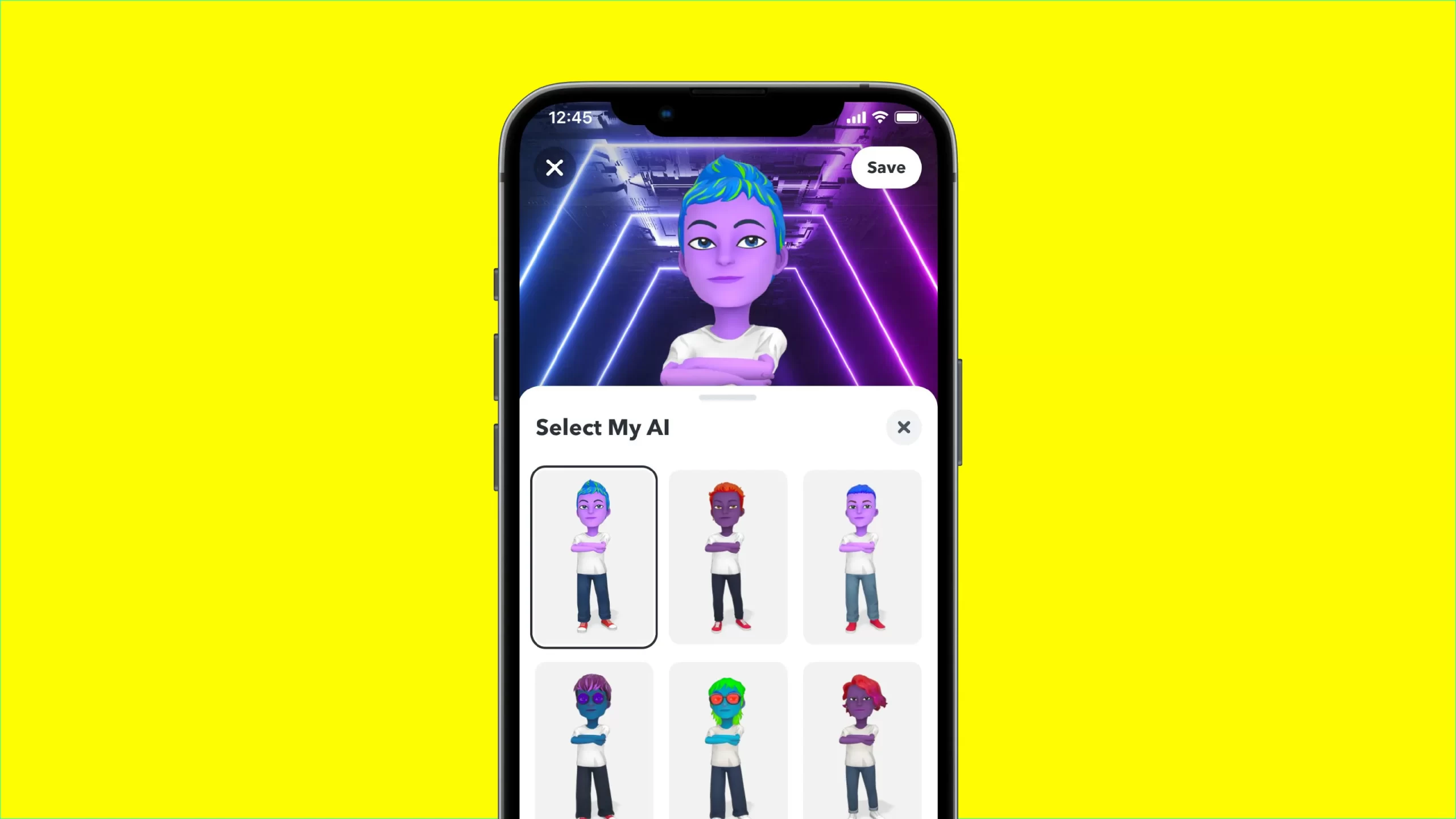
Snapchat users may now communicate with a built-in bot for advise, assistance, and information. After reading this post you will learn How to use Snapchat AI for chat on android phones easily.
Table of Contents
Snapchat AI
If you happen to use Snapchat, you might have talked to your friends and family. Now though, it looks like Snapchat is providing another chat partner this time it’s not a person but AI.
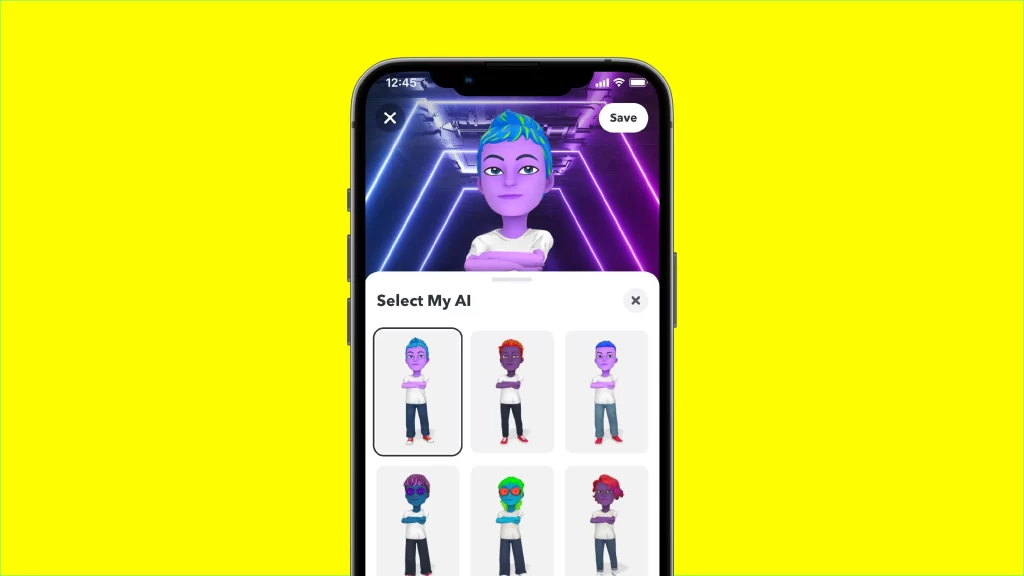
My AI is powered by OpenAI’s ChatGPT, and can respond to your questions and requests, even in turn offer advice and suggestions. It can also play games with you and create content. For example you can ask it for a trivia question or help on what gift to get someone for their birthday. It can even help plan out a weekend trip or what to make for dinner!
As we know that everything has its two aspects, one is for good and the other one might be bad in some way. So like that Snapchat AI has two sides of its usage.
Before you start talking to my AI, I just wanted to warn you about a few things. People have been complaining that it’s using their information weirdly and people who talk with it, which includes teenagers, say they run into some strange conversations. Although I’m not sure if this is true, the snapchat ai recently went offline and came back online and now people are saying it’s come alive.
How to use Snapchat AI Chatbot
Snapchat is a multifunctional application used for photo clicks and also for photo editing. It can be used on Snapchat website, on PC as a desktop app and also on android phones. Its variants are available for the users of different devices.
To use Snapchat’s MY AI on website on a computer, go to the Snapchat site using any browser either it is Chrome, Microsoft Edge or anyone else(except for Firefox because chatting isn’t supportedon it). Signup for the account and then sign in and use it. On the chat screen, look at the left sidebar and click on MY AI to use it.

To use the Snapchat desktop app, download it on Windows. Click the link and download. Then Open it and click on the entry for My AI in the left sidebar.

To use this on mobile, download Snapchat for iOS or Android. Just downloadit and Open the app. Then swipe to the right from the camera screen and select My AI from the list.

How Snapchat MY AI works
Using My AI is just as easy as any other AI program, but it’s much more advanced. Just type a question at the prompt and it’ll deliver an answer. Now, you can ask a follow-up question on the same thread and reference the original with no issues.

Ask MY AI For Recommendations
Next, you may want to ask My AI for a recommendation on something. You can type your question or request here. In order for it to give you an answer that meets your needs, it might need more details. After reading the answer, you are able to ask follow up questions about the same subject.
If you can’t think of anything else, ask for travel plans or dinner suggestions. Once you get an answer, just shoot another question.
For the second question, ask My AI for a recipe.
Play Games
If you need something to do, ask My AI to play a game. You can suggest one or tell the bot to choose. These games can be anything from 20 Questions or would you rather. You’ll go back and forth until it’s over.
Just keep in mind that My AI might try to get your opinion on things or ask a question that has nothing to do with the game just for an answer. I don’t know why it does that but if you want to stop playing with it at any time just say so.
Generate Content with Snapchat AI
Ask my AI for anything, and it will generate a poem, song, letter, essay, or blog post. Just type out what you want the content to be about and let’s see what we get.

Explore Local Places with MY AI
To share your location with Snapchat, there are a few steps you need to follow. Begin by swiping to the right until you see a map. Once you’re there just tap the gear icon and then say yes in response to the notification that asks if you want to allow Snapchat to use your location.

It may take you to settings for iOS or Android, but that’s where you need to be. In those settings, you can control how much sharing is done. If successful, Snapchat will have all the information it needs and someone else can find you just by checking the app.
After you return to the My AI screen, ask it for suggestions on nearby restaurants or something else. Based on where you are, a list will pop up. You can tap any of these options to get more details and how to get there.
Search Snapchat Lens
If you enjoy tinkering around with Snapchat Lenses, My AI can help you out. Tell it what kind of lens you’d like to apply to your appearance and the bot will suggest an appropriate one. All you have to do is tap the link and see how it looks on you.

Use My AI Into a Conversation
If you’re already talking to a human, you can bring the bot into the conversation by typing “@” and then the name of the bot. My AI will use all its power to come up with a response that makes sense. It’ll pull up any related info or recommendations if it has any.
MY AI Customization
You can change the name and avatar of the My AI bot. Open your chat screen, and long press on the bot. A menu will show up, select Manage Friendship > Edit Name to change the name. Select Avatar Settings to open the Avatar Builder to change how it looks. The other options available are Chat Settings, Story Settings, and Privacy Settings.

Give Feedback About MY AI
Finally, you can give feedback on My AI’s responses. All you have to do is long-press on the response and click Submit Feedback from the menu. Type out what you want to say for the question “How can My AI be improved” then pick a topic that matches your feedback. Then hit submit to send it.
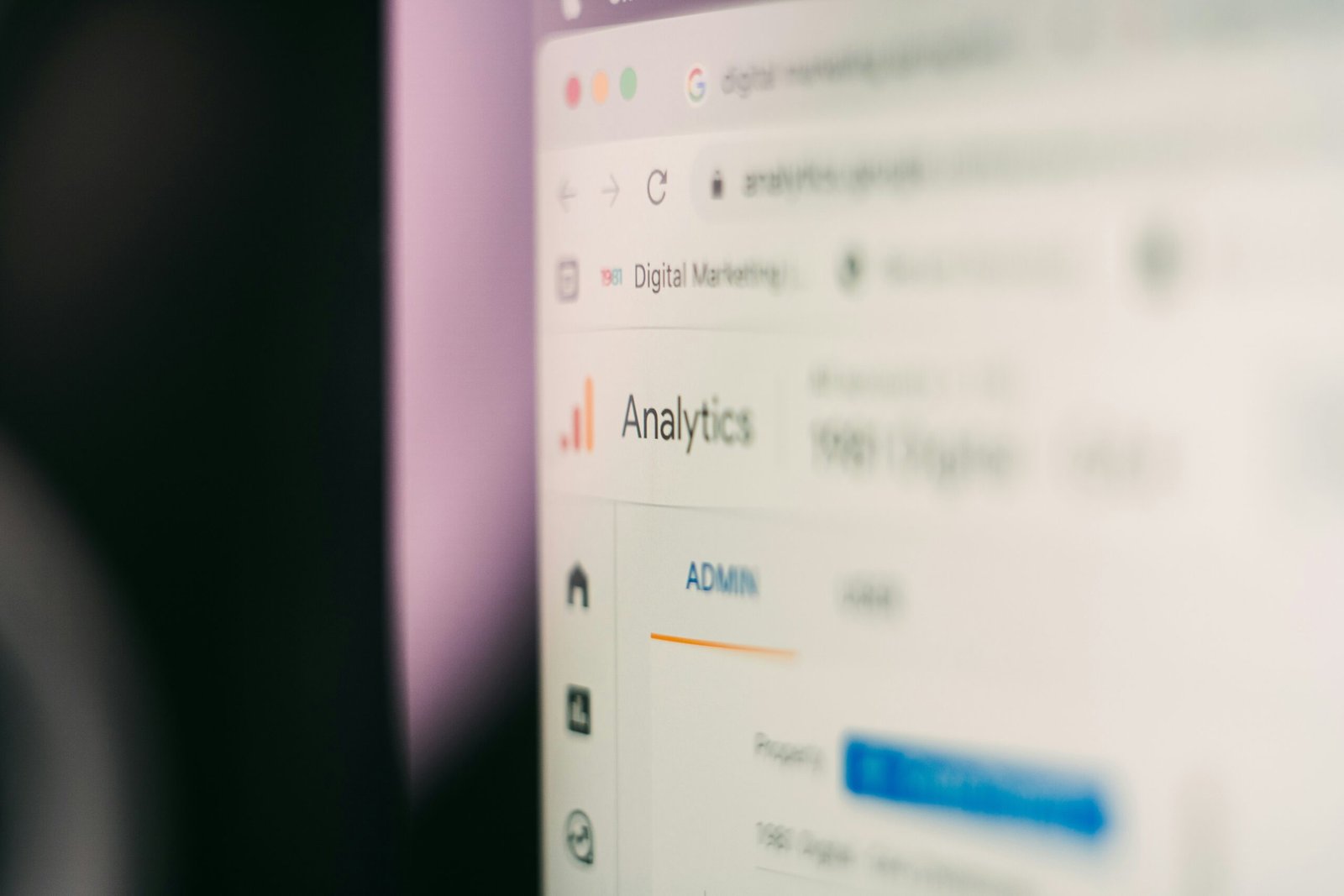




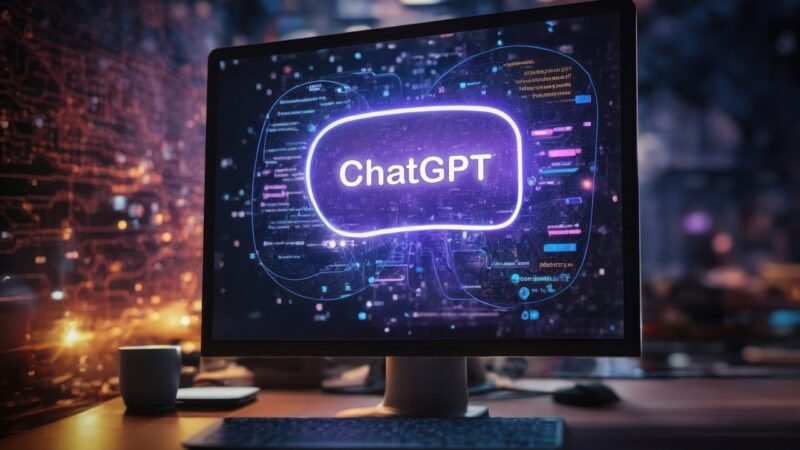
2 thoughts on “How to use Snapchat AI Chatbot For Free Online”